Notification Email Settings
By default, notification emails are sent to a pre-configured Sytel account using Sytel's SMTP server.
To use the default settings you only need to ensure that port 587 is open in your firewall. This is normally open by default but you can check this using Telnet.
Use the following telnet command (Fig. 1)
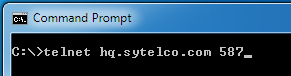
Fig. 1 - Usage Email Telnet Check
If you are doing this from a Windows 7 platform, and the Telnet command is not recognised (Telnet is disabled by default in Windows 7) you will need to enable it in the control panel (Fig. 2).
Fig. 2 - Enabling the Telnet Client
If the Sytel usage email server is accessible from your machine you should see the response shown in Fig. 3. Otherwise check that port 587 is open in your firewall.

If you choose to use a different mail server, you will need to set up some registry values.
The usage emails can only be sent through servers that directly support AUTH PLAIN or AUTH LOGIN SMTP validation; in other words not requiring SSL/STARTTLS.
It is possible to set up multiple accounts to send email to or through. The registry values below have an integer suffix 0. To have the digest function send to more than one destination, set up a series of registry values with suffix 1 more than the last used (eg UsageHost1, UsagePort1 etc.)
The location of the registry values required to override the standard SMTP server setup is dependent on the server type:
| Server Type | Key |
|---|---|
| 32-bit | HKEY_LOCAL_MACHINE\Software\Sytel\Dialer |
| 64-bit | HKEY_LOCAL_MACHINE\Software\Wow6432Node\Sytel\Dialer |
Values are as follows:
| Value | Type | Description |
|---|---|---|
| UsageHost0 | REG_SZ | The host name or IP address of the mail server that the digest email is to be sent via. Default is hq.sytelco.com |
| UsagePort0 | REG_DWORD | The port number that the mail server is listening on. Default is 587 |
| UsageUser0 | REG_SZ | The user name to be used when logging on to the mail server. |
| UsagePassword0 | REG_SZ | The password associated with the user name. |
| UsageSender0 | REG_SZ | The sender address. This is usually user@domain |
| UsageRecipient0 | REG_SZ | The destination address. This defaults to usage@sytelco.com |
The SMTP client implemented inside Softdial CallGem™ implements AUTH PLAIN and AUTH LOGIN authentication, and will use either of these methods subject to being advised by the server in response to EHLO (250 response with supported AUTH methods).
For sending to Sytel you will need to open port 587 for outgoing traffic. This is normally open by default.
