Menu Options
From V10.6.847 - the legacy Softdial Campaign Manager™ Windows client is no longer available, via install or download.
The following commands are available in the Windows Client only, from the Softdial Campaign Manager™ client top bar menu:
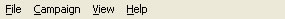
| Menu Command | Action |
|---|---|
| Change Server... | Opens a window to enable selection of a different server/ port connection (tenant instance) for Softdial Campaign Manager™ Server (See Multiple Tenant Issues) |
| Exit | Exit CM Client. This does not cause the CM Server to exit. |
| Menu Command | Action |
|---|---|
| Add Campaign | Create a new campaign. See Creating a Campaign. |
| Delete Campaign | Remove an existing campaign. See Deleting a Campaign. |
| Rename Campaign | Change the name of an existing campaign. See Renaming a Campaign. |
| Reset Statistics | Reset the displayed campaign statistics in the Client Window. |
| Reset Campaign Tables | Clear the audit table and the database output fields. |
| Edit Parameters | Edit the parameters for the currently-selected campaign. See Modifying a Campaign. |
| Pre-process Campaign | Pre-process the database of the currently-selected campaign. See Pre-processing a Campaign. |
| Start Campaign | Start the currently-selected campaign. See Starting and Resuming a Campaign. |
| Reload Campaign | Reload the currently-selected campaign. See Reloading a Campaign. |
| Stop Campaign | Stop the currently-selected campaign. See Stopping a Campaign. |
| Kill Campaign | Kill the currently-selected campaign. See Killing a Campaign. |
| Suspend Campaign | Suspend the currently-selected campaign. See Suspending a Campaign. |
| Resume Campaign | Resume the currently-selected campaign. See Starting and Resuming a Campaign. |
| Menu Command | Action |
|---|---|
| Toolbar | Toggle whether the toolbar is displayed or not. |
| Status Bar | Toggle whether the status bar is displayed or not. |
| Server Notifications | Toggle whether the Server Notifications window is displayed or not. See Server Notification Panel. |
| Tenant Namespace Editor... | Allows access to Tenant Namespace Editor. Not currently supported |
| Menu Command | Action |
|---|---|
| Contents | Display the contents page of the help file. |
| Search | Search for text within the help file. |
| Index | Display the index of the help file. |
| About CM Client | Display copyright information etc about CM Client. |