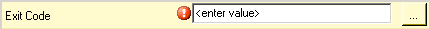1) Getting Started
To begin:
- Create a new project (File > New > New Project) called subscript demo.
- Add two subscripts (File > New > New Subscript) called MySubscript and MySubscriptSubscript.
Before they can be used, each subscript requires a valid Exit Code:
- Select the MySubscript tab:
- Click on the MySubscriptSubscript tab and repeat the above steps.
- Click on the Start tab and repeat the above steps.
- Click File > Save All (or the Save All toolbar button).